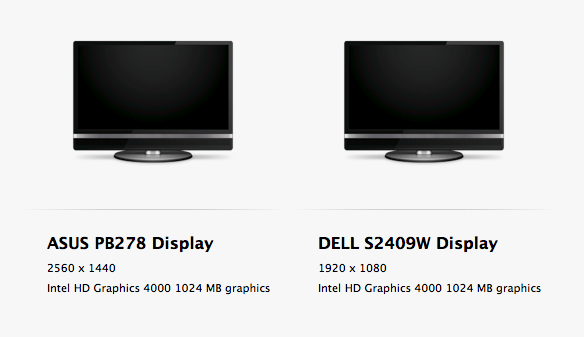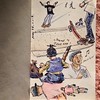This is a nerd post and it’s here because when I was looking for this information online I couldn’t find. I have a Mac mini (Late 2012 Model) It’s pretty much a stock model except that I added my own RAM to get it up to 16BGB. This is the first time I’ve bought a non-laptop computer since at least 2000 which meant the use of a single monitor. As a software developer this is unacceptable so I started looking around at monitors and I came across the ASUS PB278Q 27″
. With the WQHD resolution of 2560×1440 I was pretty excited for this bad boy to arrive. My other monitor is a 24″ DELL S2409W which runs at 1920×1080.
The answer I couldn’t find online is no matter what connectors I used HDMI to DVI, Mini Display Port to DVI, Mini Display Port to HDMI, HDMI to HDMI. I couldn’t get the ASUS to work at anything above 1920×1080 depriving me of 1612800 glorious pixels. As turns out you can’t get anything above 1920×1080 unless you are using Mini Display Port to Display Port cable.
The TL;DR version is you can use two monitors at 1920×1080 one via the HDMI and one via the Mini Display Port with a HDMI out or DVI out. If you want to go 2560×1440 you can only do so via Mini Display to Display Port and the other monitor via HDMI will only support 1920×1080.