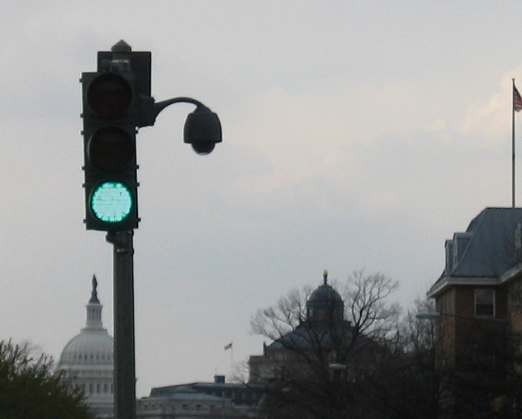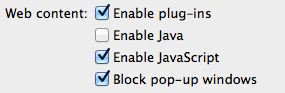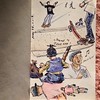A lot of attention has been paid recently to hackers exploiting Java to access your computers and do bad things. This is true and it is scary but there is a lot of confusion about what that means and what you need to do to protect yourself.
First I need to point out that Java and JavaScript are VERY different. This exploit does not apply to JavaScript and disabling it in your browser will make surfing the web suck.
If you have no need for Java all together it wouldn’t hurt to uninstall it from your computer but there are a lot of popular applications that require Java to run. Adobe Illustrator requires Java, the wonderful alternative to Microsoft Office, Libre Office uses it.* As do many others.
If you want to take the less extreme route yet still be safe, you should disable Java in the browser (Comprehensive instructions from Oracle the makers of Java), this will mean that some sites and somethings will not work. This is usually okay though because Java in the browser, known formally as Applets, isn’t very popular anymore. Disabling Java in your browser will protect you from the hackers.
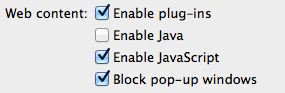
The last case is that you, do need Java Applets to be productive. Some VPNs and Video Conferencing applications require Java. If you fall into this category I suggest you download a separate browser that you use specifically for this purpose and use only for this purpose and enable Java in that browser. Opera is a free browser that you can use for this purpose.
To summarize
- Java and JavaScript are very different
- Disable Java in your browser
- If you need Java Applets use a specific browser with Java enabled only for sites that require it
This has been a PSA from Common Folk Collective.
*Seriously if you are using Open Office or considering buying MS Office you should check Libre Office out first
UPDATE: I heard a good way to explain Java v JavaScript. Java is JavaScript as Ham is to Hamster.
![]() What are they using to store this data, RDMS NoSQL Berkley DB?
What are they using to store this data, RDMS NoSQL Berkley DB?